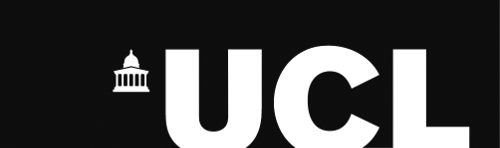- Data

- Geography

- Finalise
- Run

- Output
Data |  | Status: 16 data items currently selected [Unselect all][Show list] |
[Hide list][Hide details]
1991 SWS Set A: [Unselect all] [Edit list]
Total employees and self-employed (10%)
1991 SWS Set B: [Unselect all] [Edit list]
Total employees and self-employed (10%)
2015 SSS Merged LA/LA [Local Authority cross border movement matrix of state-funded secondary school pupils resident in England] - 14B: [Unselect all] [Edit list]
State-funded secondary school pupils resident in England
2011 SSS Scotland only Council Areas - Open: [Unselect all] [Edit list]
All people aged 4 and over studying the week before the census,All people aged 4 and over studying the week before the census
1981 SWS Set C (1981 geog; county/region level): [Unselect all] [Edit list]
Total persons [Table 1]
2011 SRS Merged LA/LA [Location of where people live when working and place of work (with 'second address outside UK' collapsed)] - RF04AEW - Open: [Unselect all] [Edit list]
All usual residents aged 16 and over in employment the week before the census
1991 SMS - SMSGAPS: [Unselect all] [Edit list]
Total migrants
2001 C0946: Migration by religion and whether born in UK: [Unselect all] [Edit list]
Total migrants
2011 SRS Merged LA/LA [Location of usual residence and second address] - RF05EW - Open: [Unselect all] [Edit list]
Dependent children with a second address which is another parent or guardian?s address
2015 SSS Merged LA/LA [Local Authority cross border movement matrix of state-funded special school pupils resident in England] - 14C: [Unselect all] [Edit list]
State-funded special school pupils resident in England
2001 STS Level 2: [Unselect all] [Edit list]
Total persons (inc. those who do not work or study)
1981 SMS Set 2 (1991 geog; inc. pro-rate 'origin unstated'): [Unselect all] [Edit list]
Total migrants
1991 SMS Set 1 (2001 geog): [Unselect all] [Edit list]
Total migrants
2001 SMS Level 2: [Unselect all] [Edit list]
Total migrants [Table MG201]
Population data
2001 STS Level 2 PAR (out-flows): [Unselect all] [Edit list]
Browse population data
Step 3: Pick table cells
Select individual cells or totals and then click "Add selected cells". Checking the checkbox next to row or column labels will lead to all cells in that row or column being selected
Family status by sex (2001 STS Level 2 PAR (out-flows) Table 2)
Alternative options
- Cancel and return to start of PAR selection
- List tables in this PAR type
- Return to general population data selection page
- Return to general data selection page
- Return to general query interface