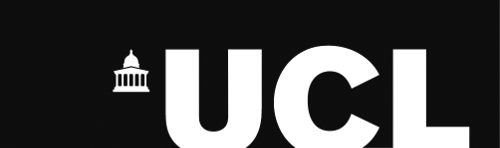Data |  | Status: 0 data items currently selected [Unselect all][Show list] |
[Hide list][Hide details]
Nothing selected yet
Browse population data
Step 3: Pick table cells
Select individual cells or totals and then click "Add selected cells". Checking the checkbox next to row or column labels will lead to all cells in that row or column being selected
Age by sex (2001 STS Level 2 PAR (intra-zonal) Table 1)
Alternative options
- Cancel and return to start of PAR selection
- List tables in this PAR type
- Return to general population data selection page
- Return to general data selection page
- Return to general query interface