











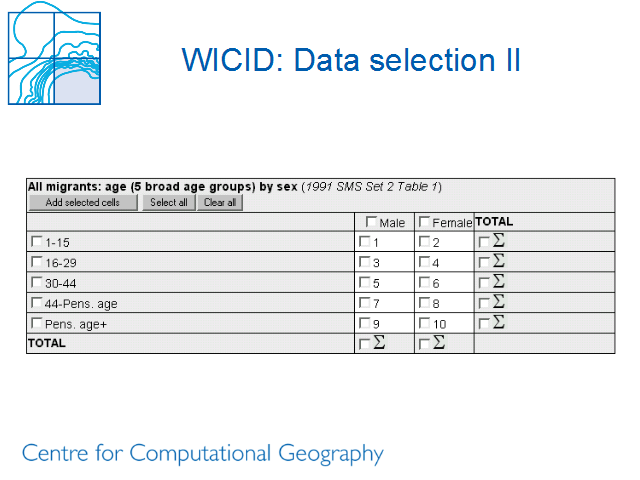
This example shows selection of data items from a table framework. The table shown in one published in the documentation for the data set. Note that the numbers are cell references, not data values. The user can select one or more cells. A whole row or column can be selected by using the marginal checkboxes (i.e. the checkboxes next to ‘Male’ or ‘1-15’), whilst row and column totals can be selected by checking the relevant total box. The table description metadata allows row and column total boxes to be omitted if that total would be meaningless (e.g. through double counting, or through adding unrelated items).